Retailers: Marketplace
Your one stop shop for the best local + emerging brands, nationwide
Welcome + Contact Us
Welcome to Pod! Here you have direct access to innovative brands from all across the country.
If you are an existing customer and need assistance, please reach out to buyers@podfoods.co.
If you are interested in working with Pod, please register with us.
Retailer Approval Policy
Pod requires all retailers to upload a resale certificate attached to a commercial address. Pod does not ship to residential customers or online 3rd party resellers.
If you have questions related to our Express consolidated delivery service, please reach out to our team at buyers@podfoods.co.
Pod Direct
Pod Direct offers access to our national catalog of vendors. When an order is placed, each Vendor will receive a PO, confirm it, and ship their order directly to your store. These is no additional charge for shipping, and invoices are consolidated on your dashboard.
Pod Catalog
Video - How to use our marketplace
Review the linked video to see how to log in, place an order, and checkout
How to log in
Access our login page and select I'm a Buyer. Once logged in, you will be brought to our catalog where you can search and purchase emerging brands from all across the country.
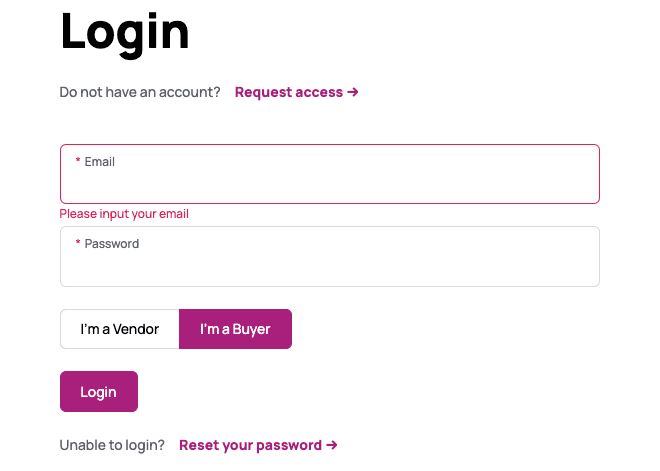
How to search for products
The Search Bar:
Along the top of the Pod Catalog is the search bar. Here you can select Products or Brands, and search for items. Products can be searched by: Name, SKU, UPC, or EAN. Brands can be searched by their brand name.
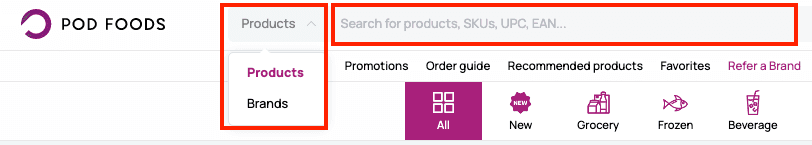
Search by Category or Brand:
You can search category-specific products by selecting one of the category tabs along the top of the page. There are 12 categories available, plus a section for featured new products.
You can search our Brand catalog by selecting the Brand page, just to the right of Catalog. These markers allow you to toggle between our Products and Brands.
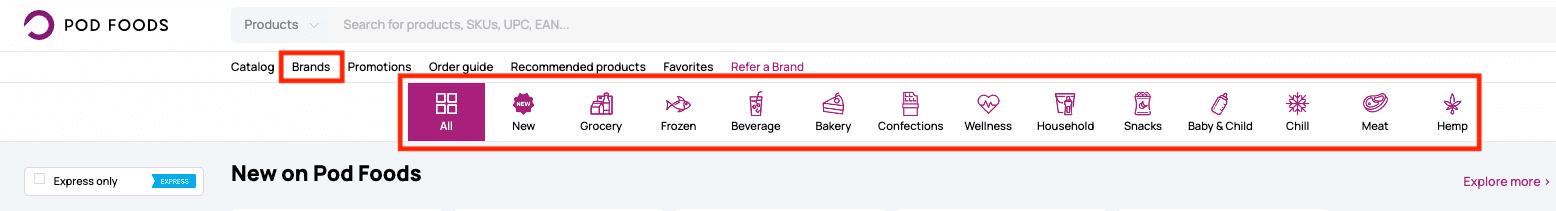
Search by State, Tag, or Product Quality:
You can search for local products by their respective state, along the left side of the catalog. This is state-specific, so if you have a local program that adheres to a mile-limited radius then remember to review surrounding states if they fall within the area.
You can review holiday limited edition items or staff picks by toggling their checkboxes.
Utilize the Product Quality checkboxes to review key attributes relating to ethical and sustainable farming or sourcing, nutritional or dietary profiles, or socially responsible certifications.
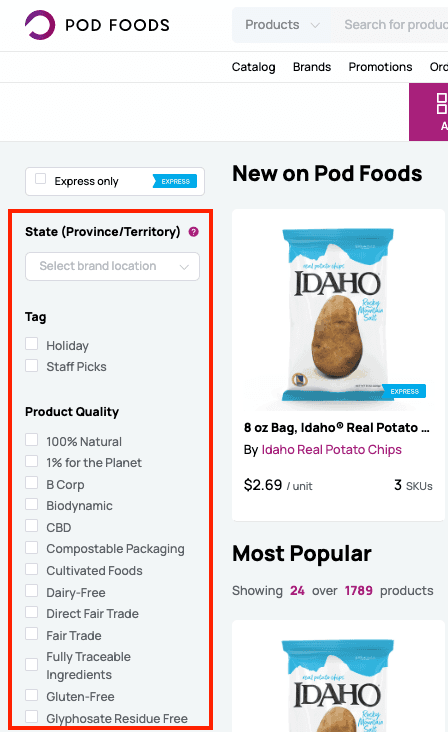
Promotions
If you select the promotions tab, you will be brought to a page showcasing active promotions by Brand. You can search for specific brands, or if you select "yes" under "Ordered Brands" you can view whether there are any active promotions from brands you have previously ordered.
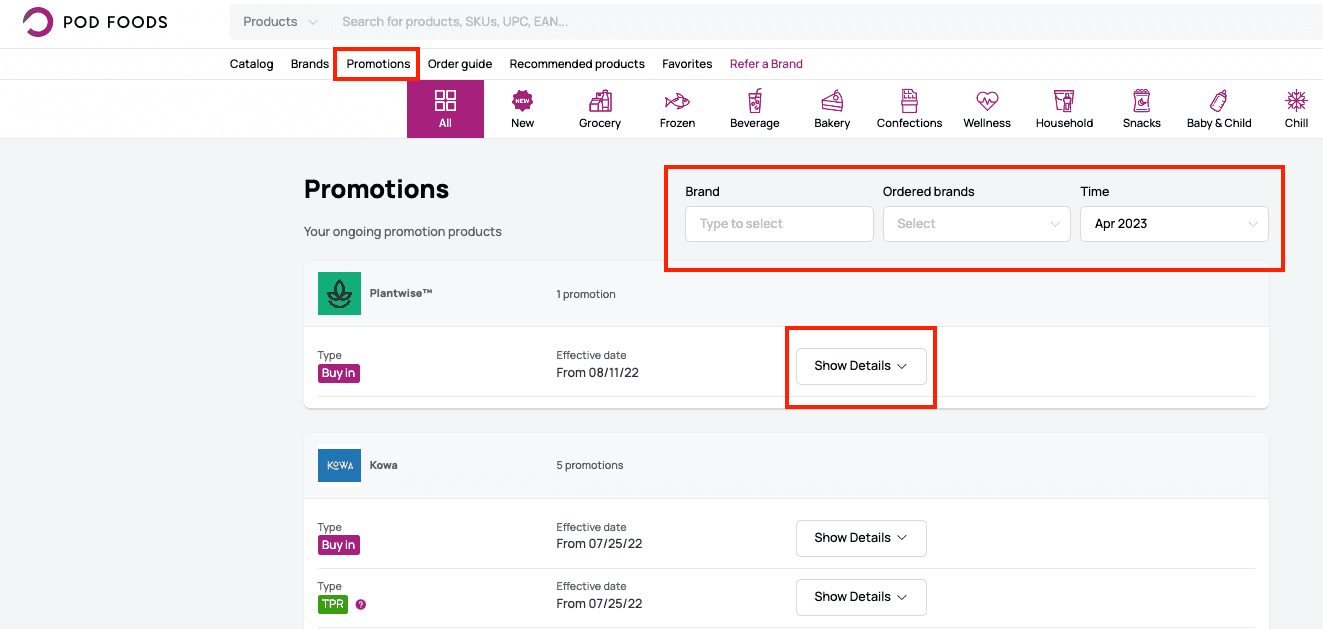
If you select "Show Details" next to a brand, you will open a dropdown to the products that are on promotion and allow you to easily add the items to your cart
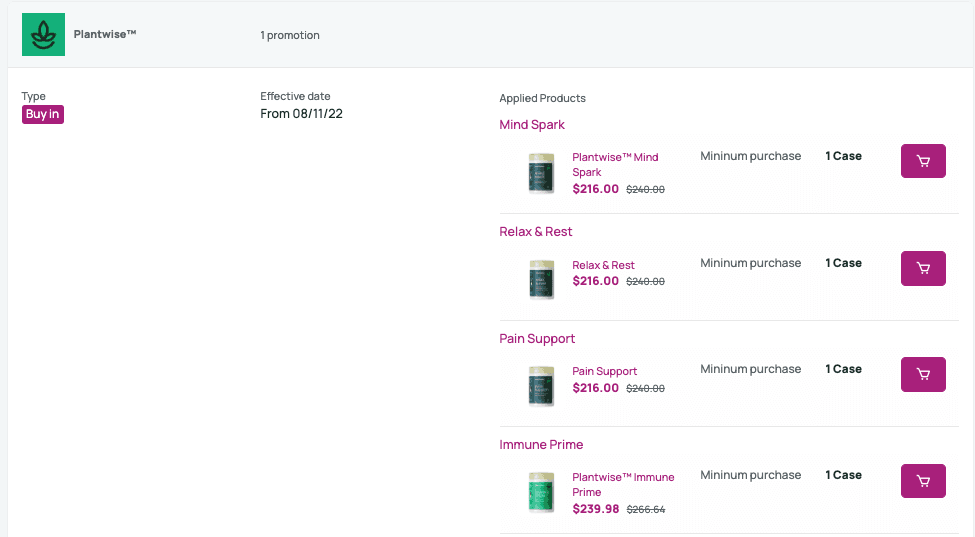
Types of Promotions:
Buy-In : This is a new product placement offering where the product will be discounted to if you have never ordered it before.
TPR : This is a temporary price reduction, usually aligning to seasonal promotions throughout the year
Order Guide
Utilize the order guide along the top of the page to review your past orders. You can also view your store orders if there are multiple buyers assigned to your store.
You can easily add items to your cart, sort by active products or products ordered in the last 6 months, and export your product order history.
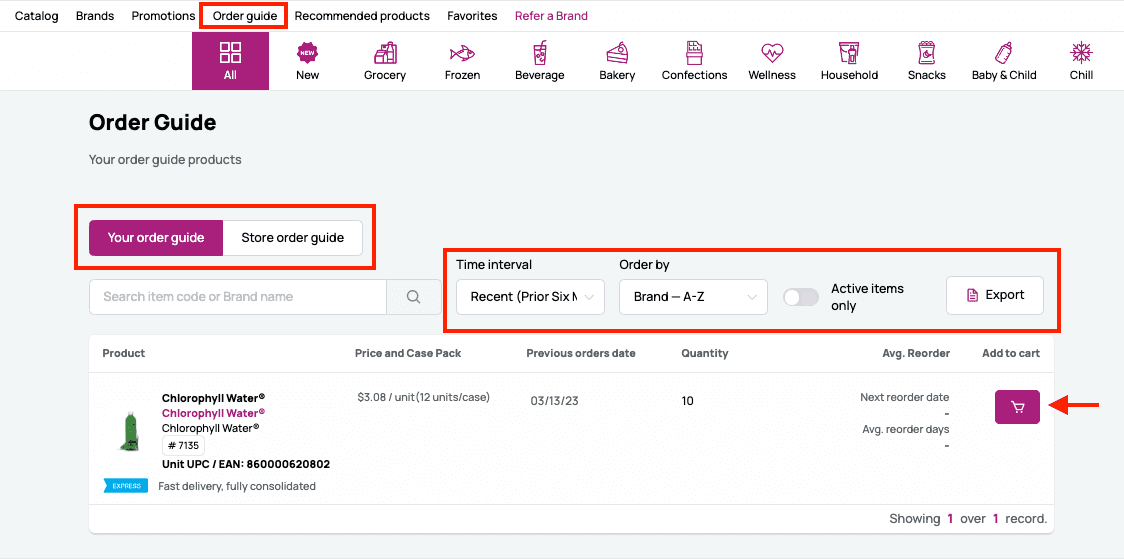
Favorites
When viewing a product, you can select it to be included in your favorites by toggling the heart button. You can view your favorites by selecting the "favorites" button along the top of the screen
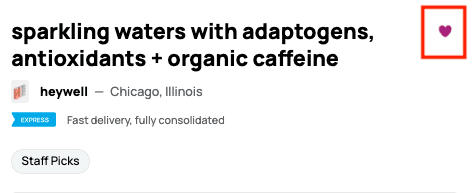
How to Request Samples
If you are reviewing a product page, you can see if samples are offered. Click the [request samples] button to indicate which SKUs you would like to sample. Samples are confirmed by the Brand and shipped directly to the address provided. Shipment statuses are viewable via your dashboard.
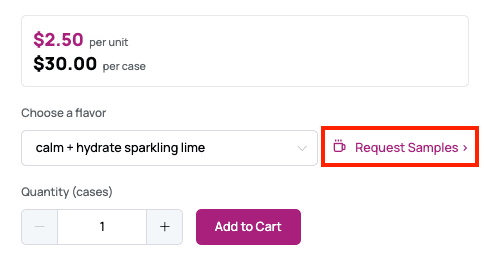
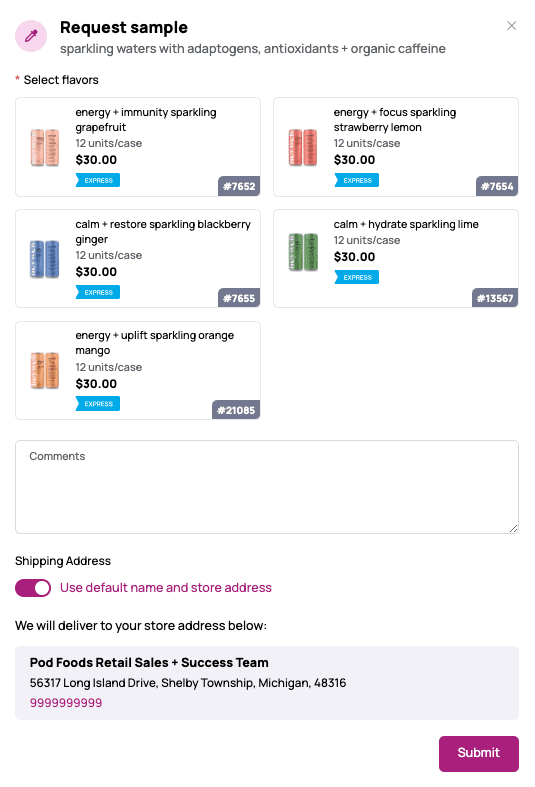
Checkout
When you click view cart you will see line items for each Brand, Product, and SKU ordered by case quantities. At this point you can make adjustments to the case quantities, and add or delete where needed. To the right of the page is your order summary and total.
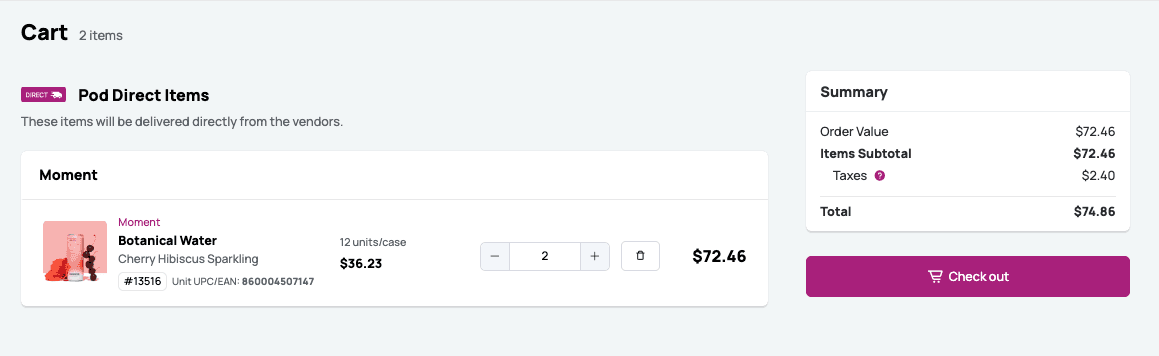
When you click checkout you will be able to verify your shipping address, payment method, and add notes to the order like an internal PO number.
Click Place Order and you're all set!
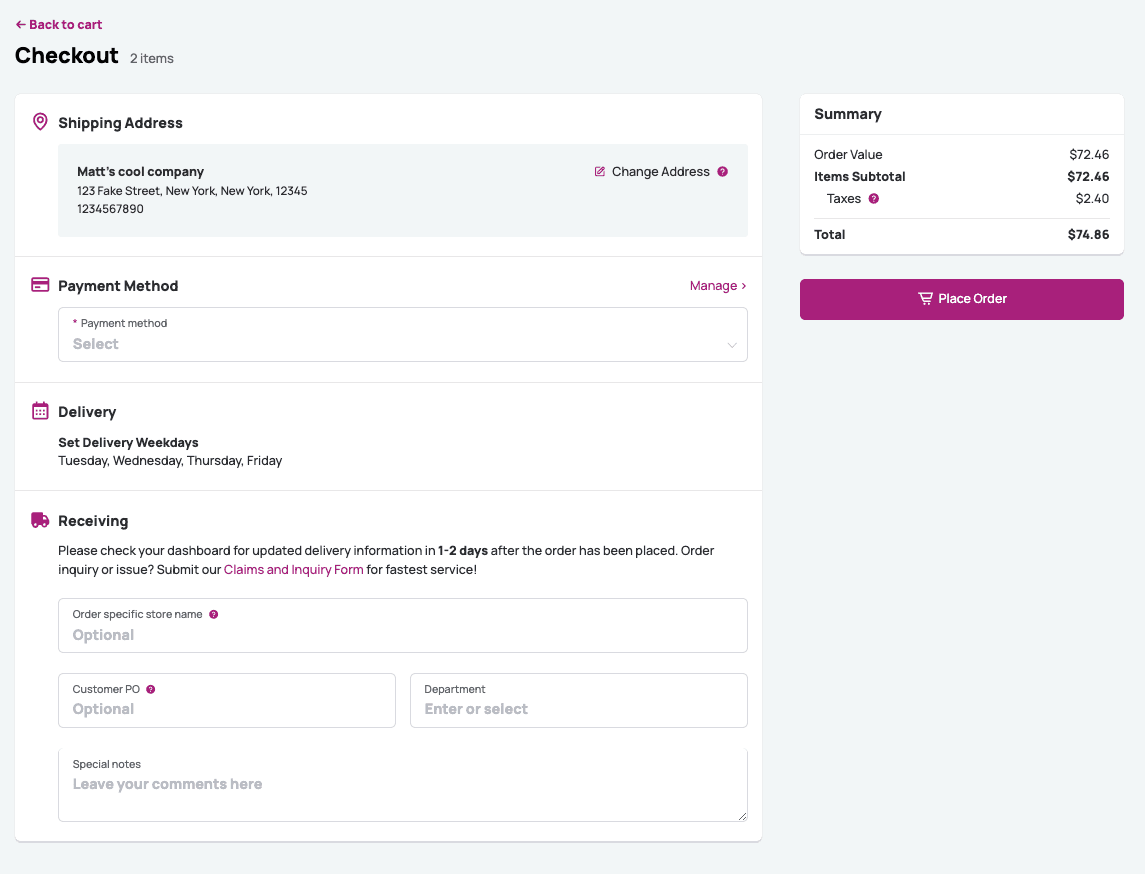
Payment Method - Credit Card or Invoice
Pay via Credit Card:
If you have a credit card on file in the Settings->Payments section of your dashboard, the system will autocharge upon checkout
Pay by Invoice:
If this option is selected then payments must be sent via ACH on a per-invoice basis. Payments will not be auto-charged. Details on ACH payments can be found in the Monthly Statements section of the Help Center.
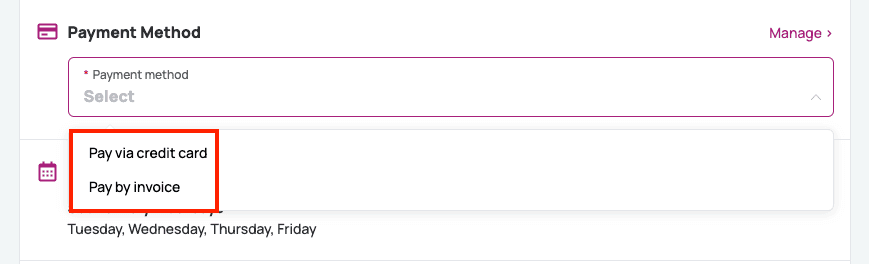
Credit Card - When is my payment processed?
Credit card payments are processed three days after a delivery is marked as fulfilled. Deliveries are marked as fulfilled when the Proof-of-Delivery (POD) is confirmed. This can occur up to ten days post-delivery.
Change Shipping Address
You can submit a change for your shipping address during checkout. This change needs to be reviewed and updated by our operations team, which may lead to a delay in fulfillment.
Below is where the change request is located. You can also submit a change directly via this form.
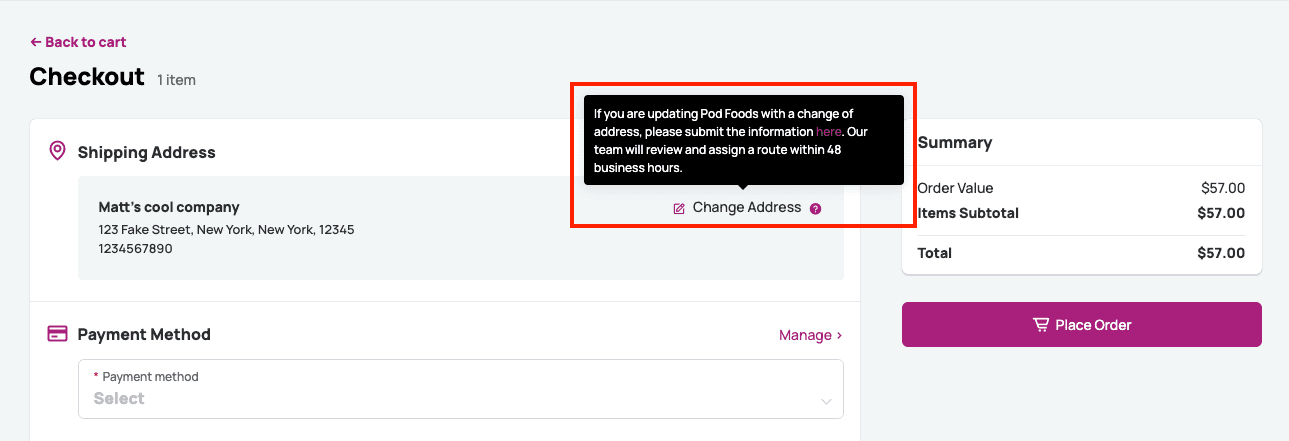
Still have questions or feedbacks?
On this page